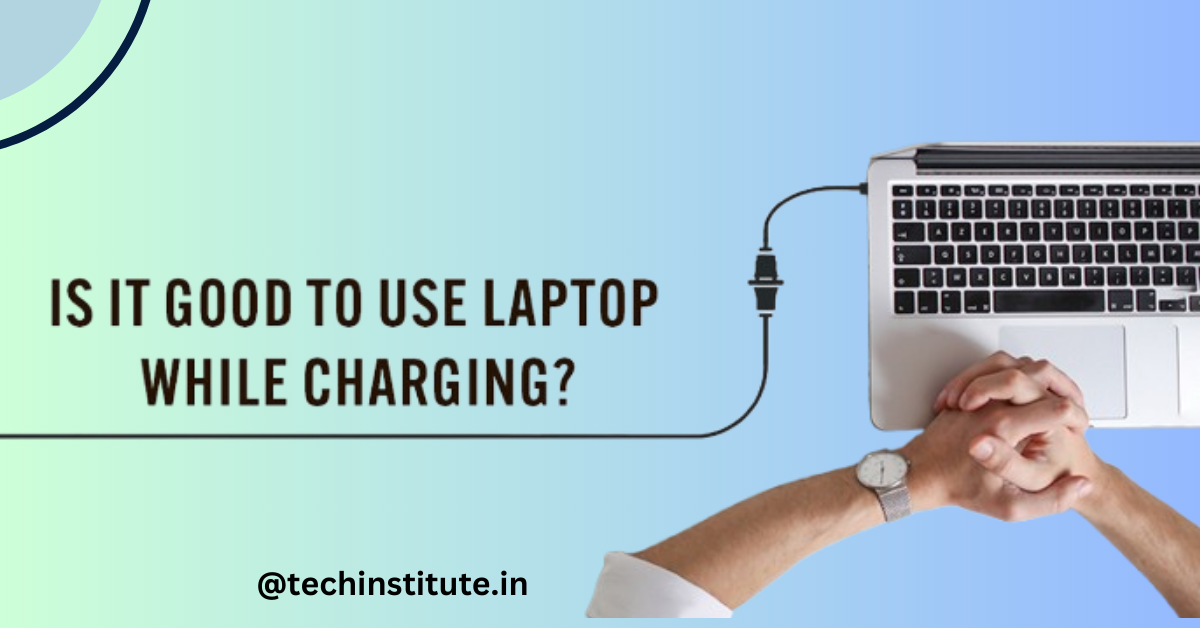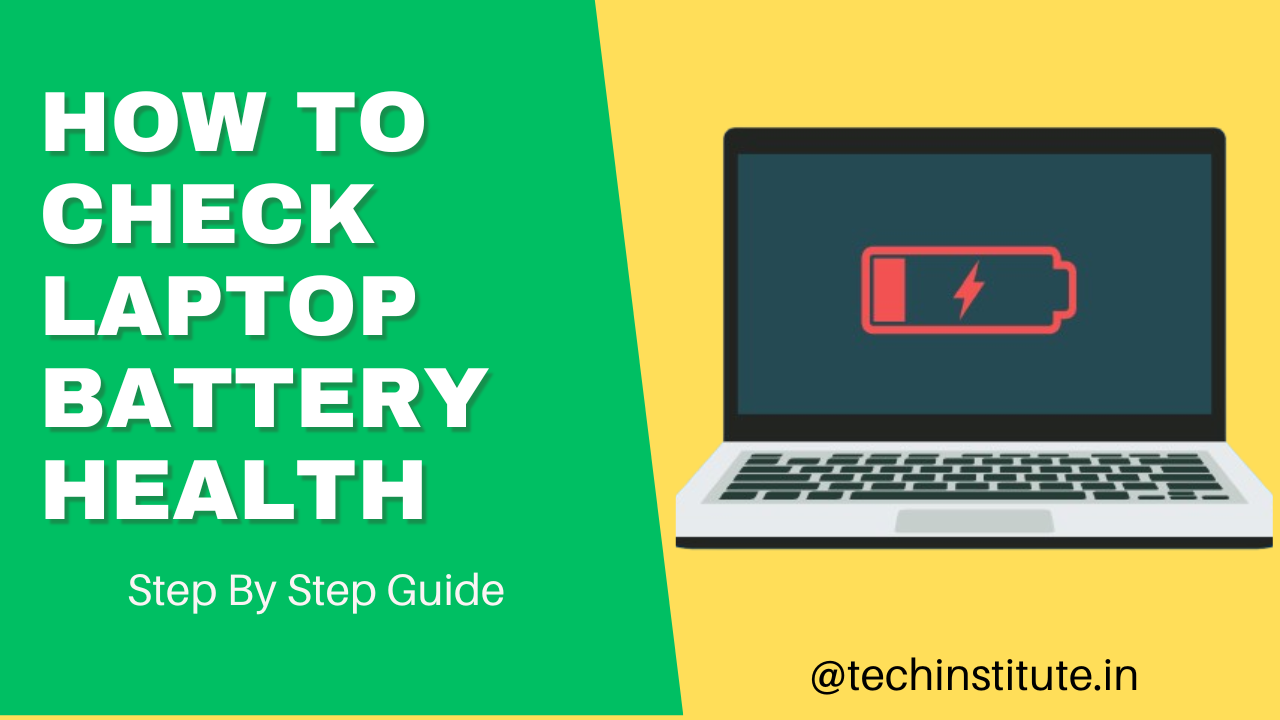Laptops are become an essential tool for business, education, entertainment, and communication in today’s rapid digital world. One concern that frequently comes up with the growing use of laptops is: Is it acceptable to use a laptop while charging? There are opinions among computer enthusiasts about this subject; some say it is completely safe, while others raise concerns about possible dangers. The benefits and drawbacks of using a laptop while charging will be discussed in this extensive tutorial, along with common misconceptions dispelled and helpful advice on how to keep your device operating at its best. This post will assist you in making wise choices regarding your laptop use, regardless of whether you’re a professional, student, or casual user.

Table of Contents
How Does a Laptop Battery Work When Charging?
Before diving into the pros and cons, it’s essential to understand how laptop batteries function. Most modern laptops use Lithium-ion (Li-ion) or Lithium-polymer (Li-Po) batteries, which are known for their high energy density, lightweight design, and ability to hold a charge for extended periods. These batteries operate by moving lithium ions between the positive and negative electrodes during charging and discharging cycles.
Modern laptops are equipped with advanced battery management systems (BMS) that regulate charging and discharging processes to prevent overcharging, overheating, and other potential issues. This technology ensures that the battery stops charging once it reaches 100%, even if the charger remains plugged in.
Benefits of Using a Laptop While Charging
1. Uninterrupted Productivity
One of the most significant advantages of using a laptop while charging is the ability to work without interruptions. If your laptop’s battery is low, plugging it in allows you to continue working, streaming, or gaming without worrying about the device shutting down.
2. Improved Performance
Some laptops, especially high-performance models, may throttle their performance when running on battery power to conserve energy. By using the laptop while charging, you can ensure that it operates at its full potential, which is particularly beneficial for resource-intensive tasks like video editing or gaming.
3. Convenience
Using a laptop while charging eliminates the need to pause your activities and wait for the battery to recharge. This is especially useful in situations where you’re on a tight deadline or don’t have access to a power outlet later.
4. Battery Health Management
Modern laptops are designed to optimize battery health. When plugged in, the laptop may bypass the battery and run directly on AC power, reducing the number of charge cycles and prolonging the battery’s lifespan.
Drawbacks of Using a Laptop While Charging
1. Heat Generation
One of the primary concerns of using a laptop while charging is heat generation. Charging the battery and running demanding applications simultaneously can cause the laptop to overheat, which may lead to reduced performance or even hardware damage over time.
2. Battery Degradation
While modern laptops are designed to handle charging and usage simultaneously, frequent use in this manner can still contribute to battery degradation. Heat is the enemy of Li-ion batteries, and prolonged exposure to high temperatures can reduce their overall lifespan.
3. Limited Portability
Using a laptop while charging restricts your mobility, as you need to stay close to a power outlet. This can be inconvenient if you’re working in a space with limited access to electricity.
4. Potential Safety Risks
Although rare, using a laptop while charging can pose safety risks, such as electrical shorts or battery swelling, especially if you’re using a damaged charger or battery. Always ensure that your charging equipment is in good condition.
Tips for Safely Using a Laptop While Charging
1. Use the Original Charger
Always use the charger provided by the laptop manufacturer or a certified replacement. Third-party chargers may not provide the correct voltage and could damage your device.
2. Keep Your Laptop Cool
Ensure proper ventilation by using your laptop on a hard, flat surface. Avoid placing it on soft surfaces like beds or couches, which can block airflow and cause overheating.
3. Avoid High-Performance Tasks While Charging
If possible, avoid running resource-intensive applications while charging to minimize heat generation.
4. Unplug Once Fully Charged
While modern laptops are designed to handle being plugged in for extended periods, unplugging the charger once the battery reaches 100% can help reduce heat and prolong battery life.
5. Monitor Battery Health
Regularly check your laptop’s battery health using built-in tools or third-party software. Replace the battery if you notice significant degradation.
6. Invest in a Cooling Pad
If you frequently use your laptop while charging, consider investing in a cooling pad to help dissipate heat and maintain optimal performance.
Conclusion
Using a laptop while charging is generally safe, thanks to advancements in battery technology and built-in safety mechanisms. However, it’s essential to be mindful of potential risks, such as heat generation and battery degradation, and take steps to mitigate them. By following the tips outlined in this article, you can enjoy uninterrupted productivity while ensuring your laptop remains in excellent condition for years to come.
Whether you’re a casual user or a power user, understanding the pros and cons of using a laptop while charging empowers you to make informed decisions about your device’s usage. Remember, proper care and maintenance are key to maximizing your laptop’s performance and lifespan.
Frequently Asked Questions (FAQ)
Q1: Can I use my laptop while charging overnight?
It’s generally not recommended to use your laptop while charging overnight, as prolonged charging can generate heat and potentially reduce battery lifespan. However, modern laptops are designed to stop charging once the battery is full, so the risk is minimal.
Q2: Does using a laptop while charging affect battery life?
Using a laptop while charging can generate heat, which may contribute to battery degradation over time. However, modern laptops are designed to handle this scenario, and the impact is usually minimal if proper precautions are taken.
Q3: Is it safe to use a laptop with a swollen battery?
No, a swollen battery is a sign of damage and can pose safety risks. Stop using the laptop immediately and replace the battery as soon as possible.
Q4: Can I use a third-party charger for my laptop?
It’s best to use the charger provided by the laptop manufacturer or a certified replacement. Third-party chargers may not provide the correct voltage and could damage your device.
Q5: How can I extend my laptop battery’s lifespan?
To extend your laptop battery’s lifespan, avoid exposing it to high temperatures, keep the charge level between 20% and 80%, and use the original charger.
Q6: Why does my laptop get hot while charging?
Heat generation is normal during charging, especially if you’re using the laptop simultaneously. Ensure proper ventilation and avoid running demanding applications to minimize heat.